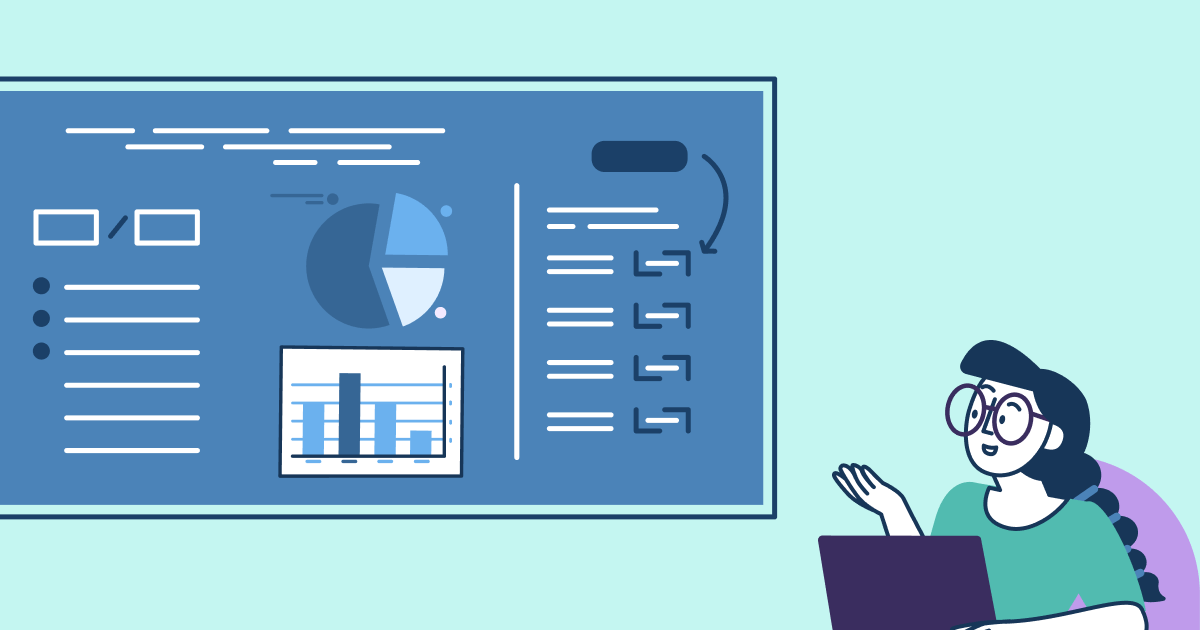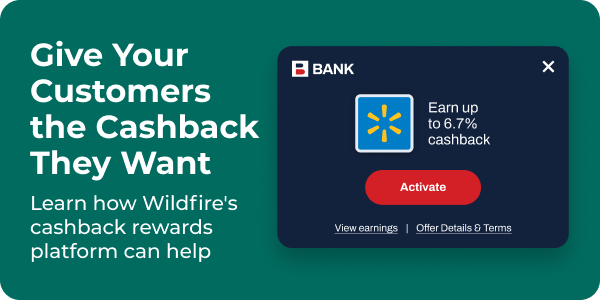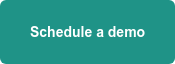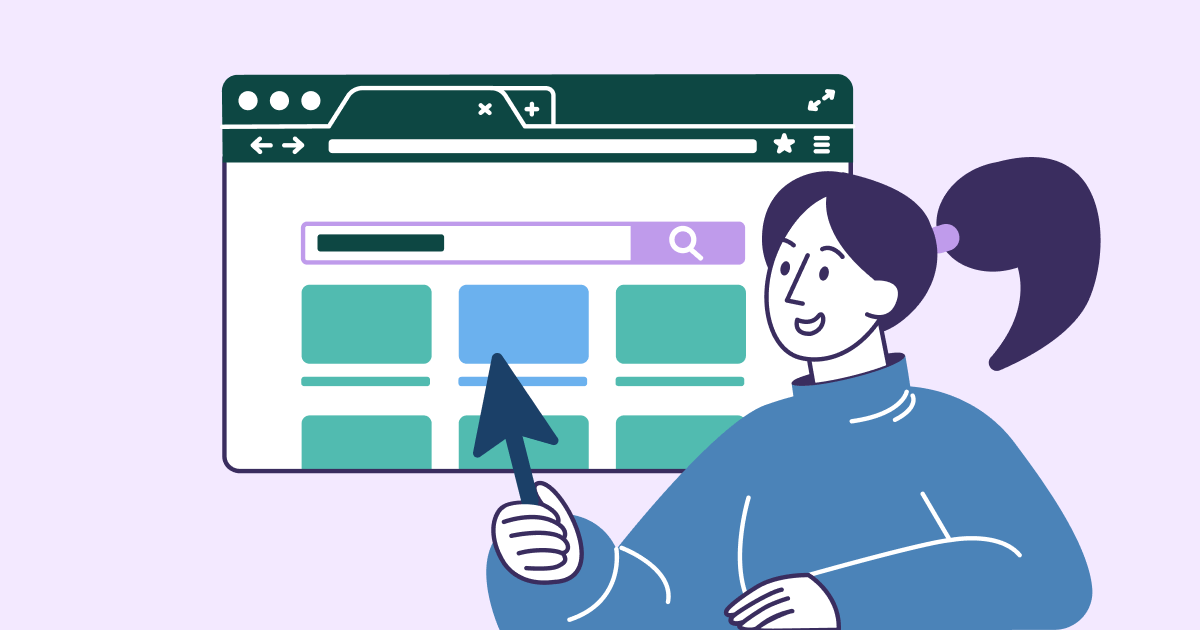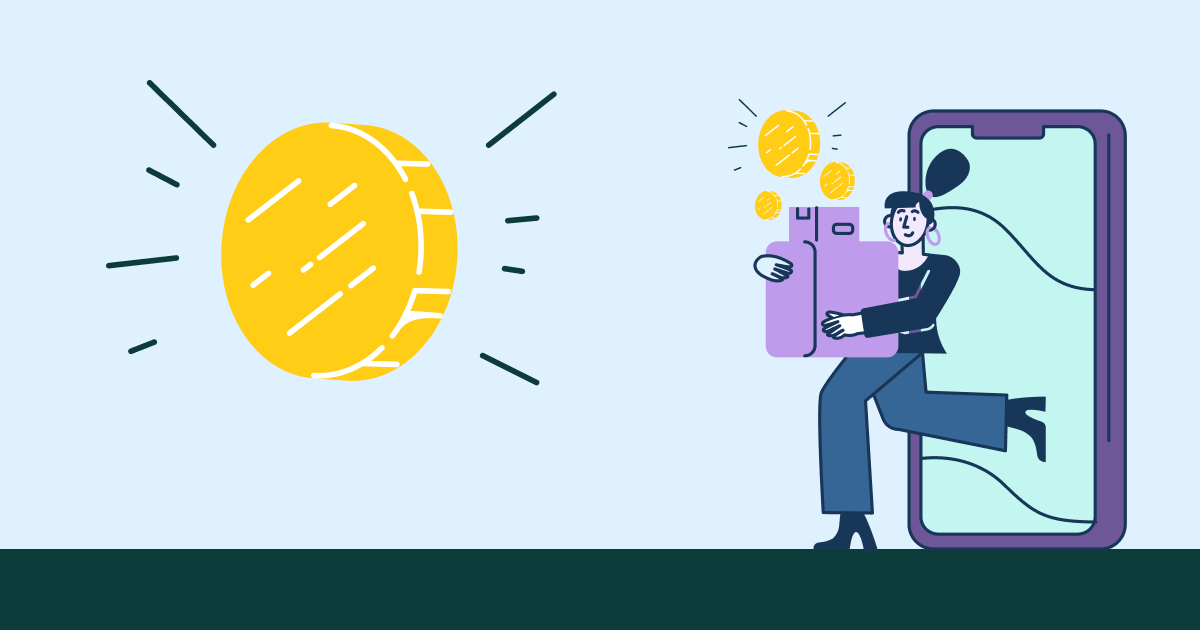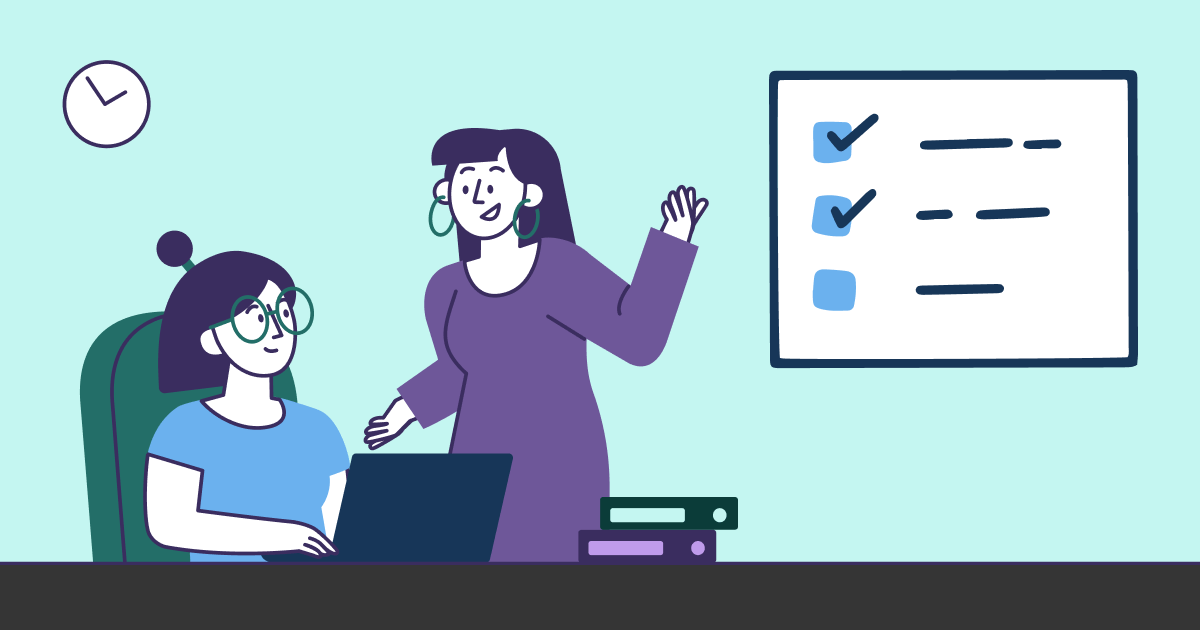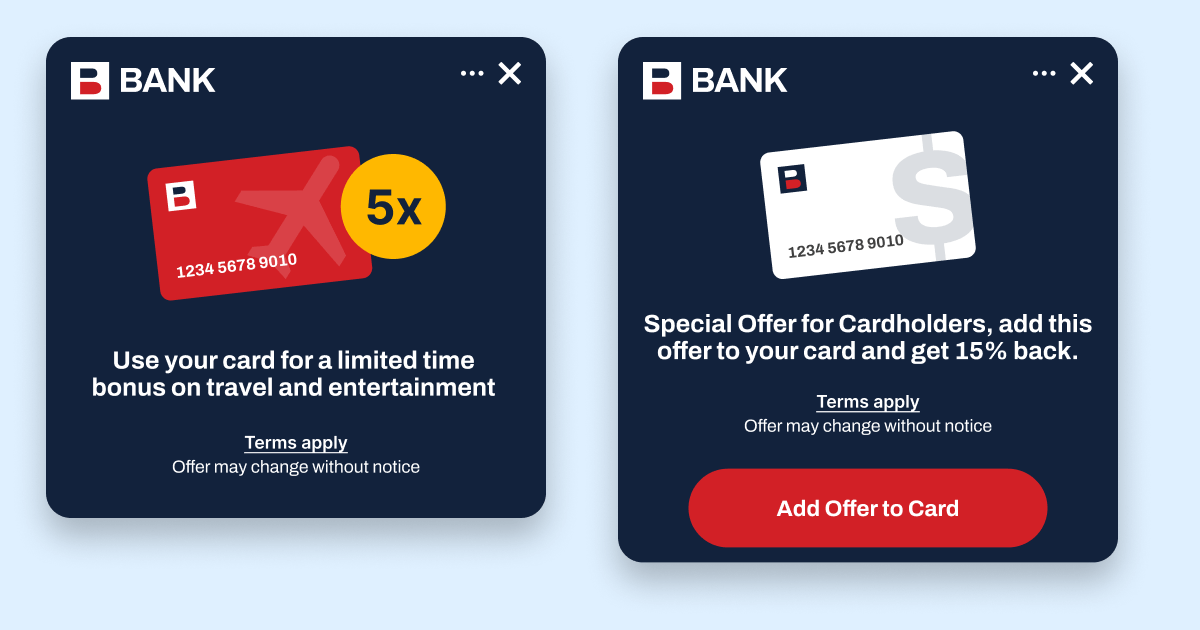As you launch your own branded cashback rewards program with elements such as browser extensions powered by Wildfire’s bank-grade shopping rewards platform, it’s essential to understand the foundational definitions and success metrics behind loyalty program marketing. Extension adoption and usage is highly dependent on marketing. Knowing what metrics to track and what “levers you can pull” to affect user adoption and program engagement is critical.
In this blog post, I’ll provide you with direction on what’s needed so you can optimize your cashback program ROI and performance.
Rewards Program Metrics to Track
| Impressions |
This is the total number of people who received a given marketing message. It could refer to a number of marketing tactics, for example:
Ultimately this illustrates the reach of your rewards program marketing efforts. |
| Clicks | The classic measure in digital marketing of how many people actually took action on your ad/message by clicking or tapping it. |
| Click-Through Rate (CTR) |
Measures clicks/taps on your marketing message vs. how many people saw it. This measurement is the first step to assess how targeted recipients are responding to your message. It is calculated by dividing the number of clicks or taps into the total impressions. (CTR = Clicks / Impressions) |
| Installs |
How many times your extension was installed to someone’s browser. Typically this is measured from the Chrome Web Store or a similar Webstore page for the other browsers which support extensions. |
| Install Rate |
The conversion rate of how many people arrived at the Webstore or App Store and took the next step to install the browser extension. It is calculated by dividing the number of installs by the number of visits to the install page. (Install Rate = Installs / Visits to Webstore Page) |
| Enrollments |
Many of our clients require customers to enter their account credentials to connect their cashback rewards program to their main account (e.g. a bank.) So Enrollments refers to the count of people who connected their extension to their account after having installed it. |
| Enroll Rate |
How many people connected their extension to their main account, divided by how many installed it. (Enroll Rate = Enrollments / Installs) This gives you an idea of how engaged with the program your users are and can help identify if you need to simplify your enrollment process. |
| Activations | A count of how many people "activated" a rewards offer from a browser extension or offer wall. (Activated means they clicked it to participate in earning the rewards offer on a completed purchase.) |
| Activation Rate |
This rate is calculating the volume of activations divided by the cumulative number of installs or enrolled users. (Activation Rate = Activations / Installs [or enrolled users]) Though this is an aggregate number, this provides you with signal of usage, such as informing the average number of times your user base activates an offer or if usage spikes or dips at any point in time. |
| Orders | This metric is a count of e-commerce orders that were completed after a user activated a cashbackrewards offer. |
| Order Rate |
This tells you when the rate at which your user base orders goes up or down. To find the order rate, similarly calculate the volume of orders divided by the cumulative number of installs or enrolled users. (Order Rate = Orders / Installs [or enrollments]) |
| Average Order Value |
Answers the question, "Across the customers who have made a purchase which earned cashback, what is the average amount they spend per transaction?" It’s calculated by dividing total revenue by total number of orders - either across your whole cashback program customer base, or just looking at an individual customer’s purchase patterns. (AOV = Total Revenue / Orders) |
What You Need To Track These Cashback Rewards Program Metrics
To effectively track the metrics above, you need to have the right measurement tools in place to capture reliable data that you can act upon to optimize your cashback marketing campaigns.
Some data you can get from the proprietary tracking systems available from the channel where the message was delivered - for example, your email marketing platform.
That platform should have statistics on all your sent messages, including open rates (not listed above because it is specific to email), clickthrough rates, and other email-specific metrics such as unsubscribe rates and bounced addresses.
Other platforms, such as an ad server, can provide you with the data about how many people saw an ad or text link and how many clicks it received.
As for the data around browser extensions, many metrics can be derived from the Webstore reporting pages. For example, the Chrome Web Store tracks installs, uninstalls and impressions. And, can track more events if connected to analytics platforms like Google Analytics.
Conclusion
As you launch your branded cashback rewards program with Wildfire’s platform and technology, it's essential that you grasp the foundational definitions and success metrics outlined in this post.
By understanding the intricacies of how customers are responding to your loyalty program marketing and tracking key metrics around user behavior and participation in your cashback rewards program, you can more effectively measure and optimize its performance.