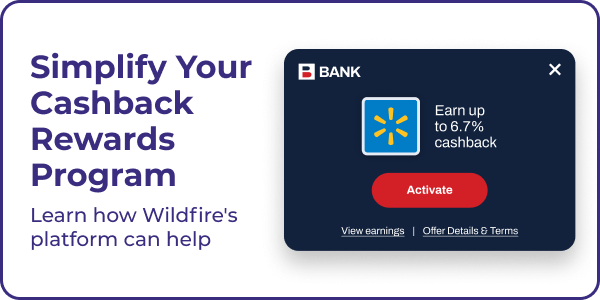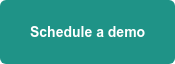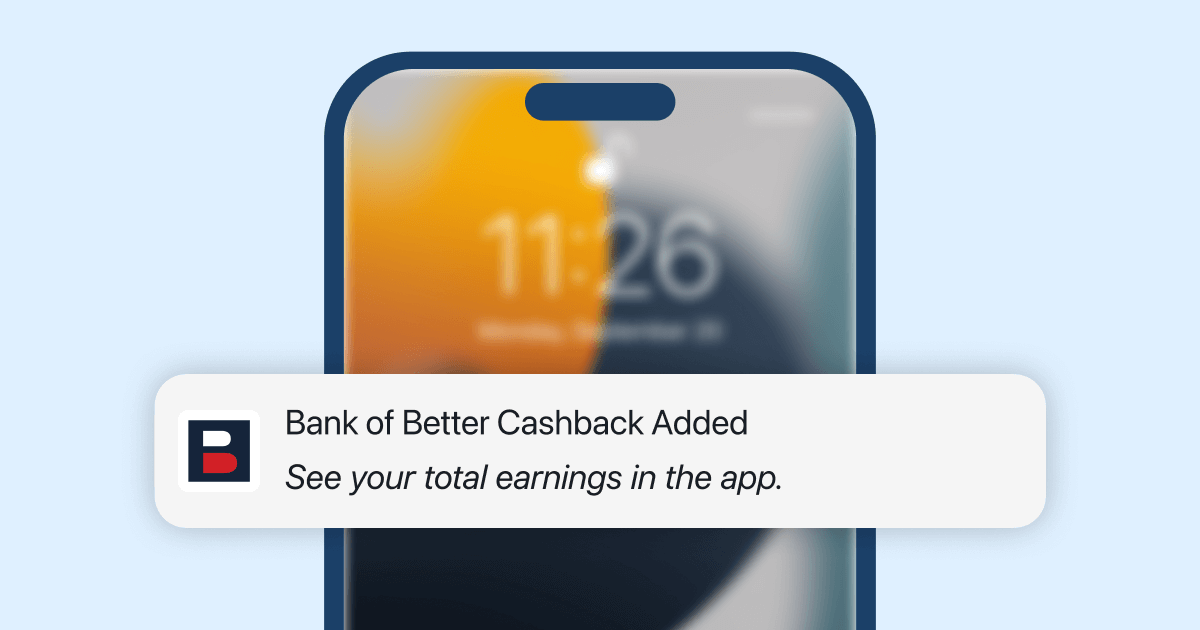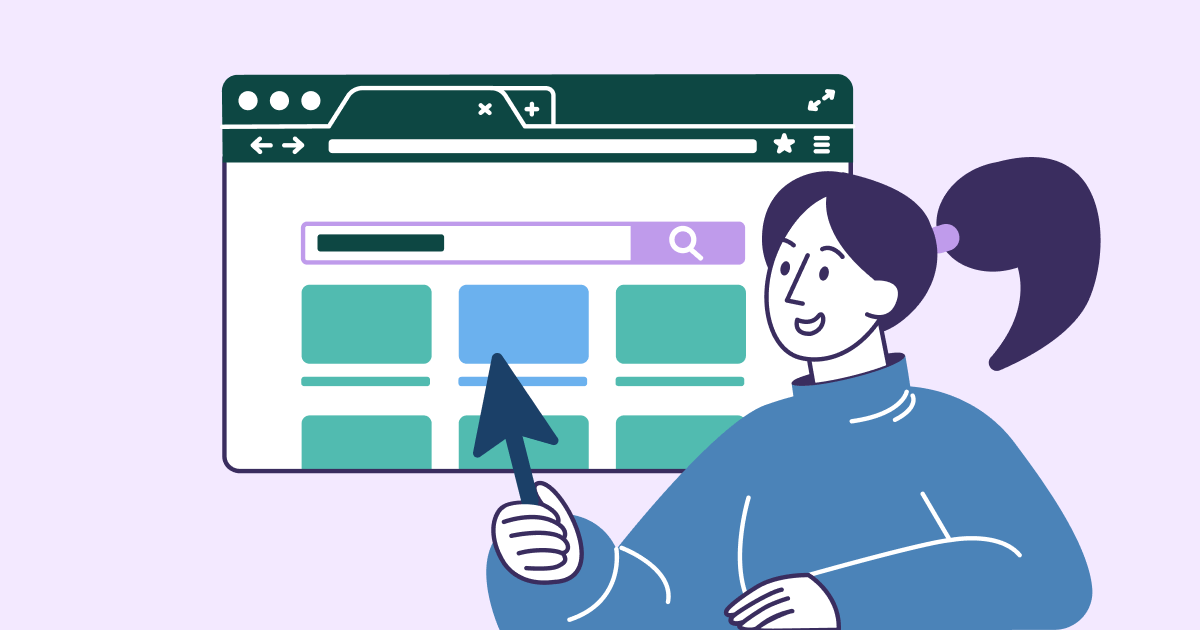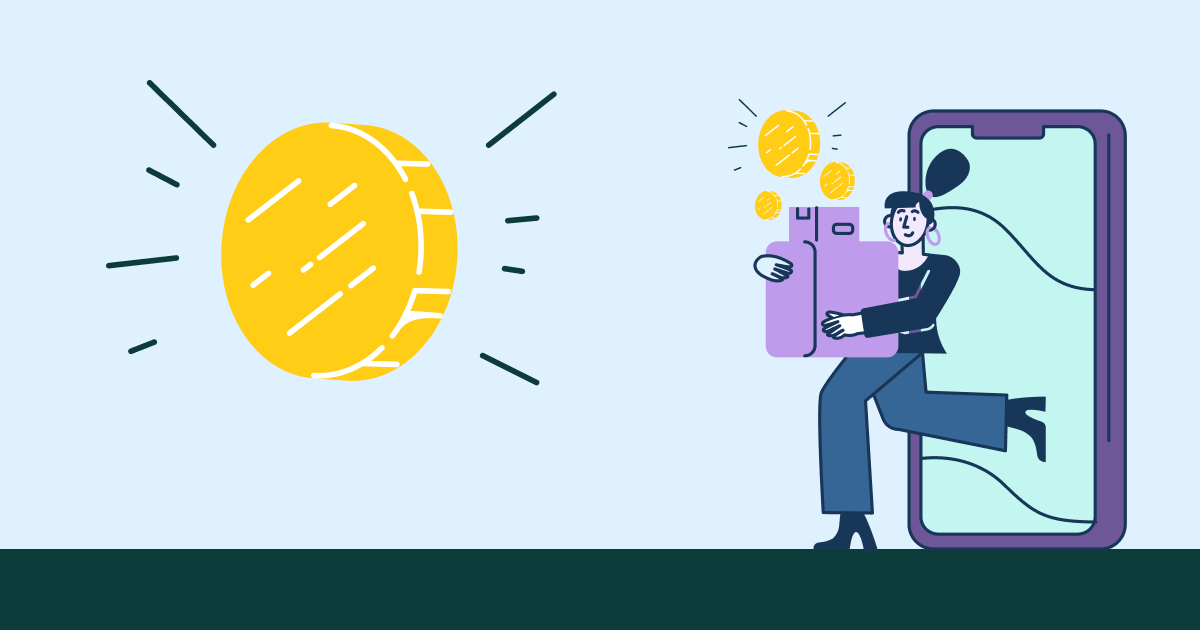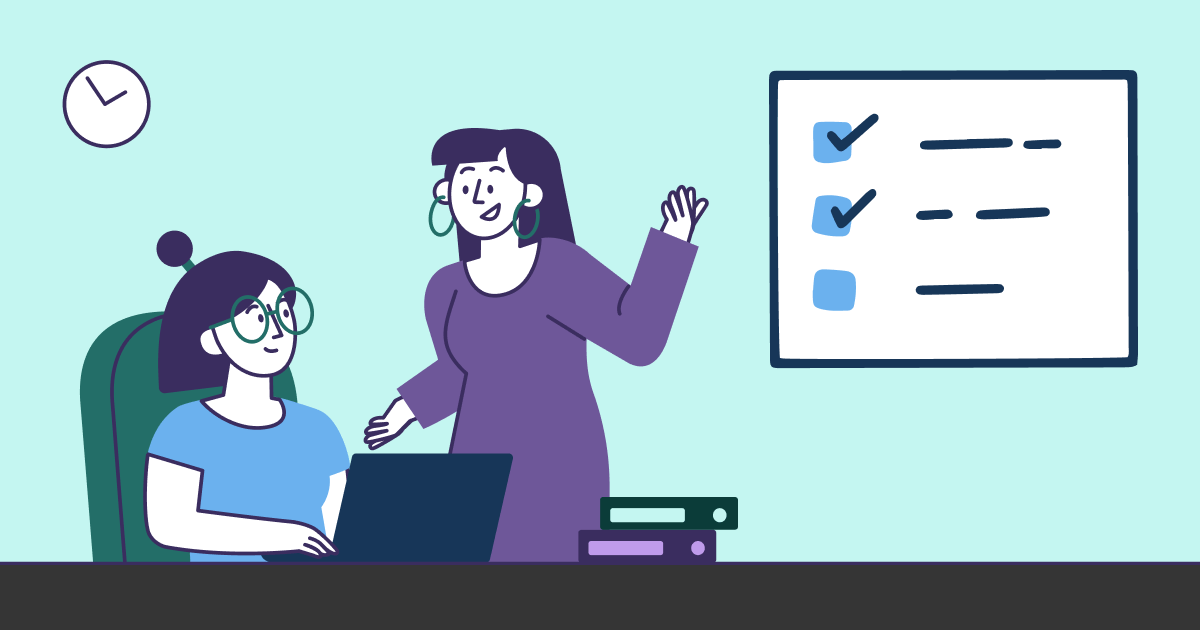Measuring website performance and understanding user behavior online is crucial for success. For years, Google Analytics has been the go-to tool for tracking and analyzing website data. However, with data privacy concerns and the need for a more comprehensive view of customer journeys (including across platforms), Google Analytics is launching a version called Google Analytics 4 (GA4).
What is GA4?
GA4 is an update to Google's popular free analytics service, whose previous version was known as Universal Analytics. Starting July 1, 2023, Universal Analytics is changing to GA4.
According to Google, the update is to address the evolving landscape of data privacy and provide marketers with a more advanced and comprehensive analytics solution.
Why is GA4 being updated?
One of the primary reasons for the update is Google's shift towards capturing data based on conversion events rather than individual user sessions. This event-based approach allows for better privacy protection as GA4 does not rely on cookies for tracking and measurement.
Additionally, GA4 introduces cross-platform conversion reporting, enabling marketers to gain insights into the complete customer journey across various devices / platforms.
Why is GA4 important for marketers and website owners?
As the saying goes, "you can't manage what you don't measure." Analytics is vital in understanding site and app visitor behavior. Because it’s free, and somewhat easy to implement and use, Google Analytics has become a fundamental tool for measuring performance.
But now migrating to GA4 is critical because, as of July 1, 2023, Google will begin to deprecate data capture for any site/app that doesn’t transition. Transitioning to GA4 ensures that businesses can continue to collect accurate and valuable data about their sites and apps to make informed decisions.
What do you need to know when setting up GA4?
When migrating to GA4 reporting, you need to be aware of some key differences in terms of metrics and reporting. For one, GA4 introduces three user metrics: Total Users, Active Users, and New Users, which should provide a more nuanced understanding of user engagement compared to Universal Analytics' Total Users and New Users metrics.
And, GA4 only supports conversion events, unlike Universal Analytics, which offered information on five “goal types.”
Google recommends rethinking your data collection in alignment with GA4's model rather than directly porting existing event structures. To ensure a successful transition to GA4 reporting, we suggest you get familiar with the complete set of changes and the migration guide provided by Google. Understanding the nuances of GA4's data collection and reporting will help you leverage its capabilities most effectively.
How can you use GA4 to track the performance of cashback rewards programs?
Every company’s cashback rewards program has their own unique processes and user journeys, but with Wildfire’s browser-extension-based cashback rewards programs, common events typically occur which can provide insights into your marketing efforts and your customers' adoption of a cashback rewards program.
With that in mind, here’s a high-level overview of how we recommend our clients use GA4 for reporting on their cashback rewards programs’ marketing and relevancy.
| Event to Track | Information to Include | Why It's Helpful |
| Extension Installed | Whether it was a new installation of the browser extension, an update, or an uninstall | Clients can understand the effectiveness of their marketing and/or Chrome web store page in driving extension installs |
| Offer Viewed | The URL where a cashback offer displayed the cashback available alert, and if the user dismissed it | Clients can understand which sites their customers are visiting & seeing cashback offers |
| Offer Activated | The URL where cashback was activated, and from what type of alert (e.g. the browser extension or in the SERP) | Helps our client to understand which stores’ cashback alerts are most relevant to their customers |
| Coupon Session | The URL where a "coupons available" message was displayed by the browser extension, the starting shopping cart amount, whether or not a coupon was successful, how much it saved the user | Helps our client to understand the effectiveness of the coupons displayed to the user |
| Completed Transaction | The merchant where the transaction was completed, the user session ID | Clients can see which stores are most likely to drive a completed order for their customer base & use this to customize other marketing |
There may be other, more granular conversion events (and even custom events relevant only to your business) that you may wish to capture, including around tracking the results for your own rewards program marketing.
Just as an example, you’ll likely want to know metrics about your marketing efforts, such as:
- Which email subject lines are getting the best open rates?
- Which CTA your site is driving the most visits to the rewards program landing page?
- Of these, which is driving the most conversions to a browser extension install?
- What Facebook post is driving traffic to the landing page?
- Which landing page is driving the most installs?
- And so on…
Be sure to define exactly what you want to measure and work with your team to set it up correctly in GA4. This way, you get the data output you’re expecting, and you can accurately use it to optimize your cash back program’s marketing results.
How To Work with Wildfire for GA4 Reporting
In order to capture the above events in a cashback browser extension, our Product team will work with you to develop and agree on elements such as naming conventions and the events being tracked, as well as any other client-specific conversion events required.
Clients typically provides us the GA4 identifiers and keys so that we can push defined data from user activity in the browser extension into their GA4 account.
Not Using GA4?
We can work with analytics programs other than GA4, too! Some Wildfire clients use product analytics tools such as Amplitude, Mixpanel, CleverTap, or Adobe Analytics. We collaborate with those clients to develop a workable event tracking system for their particular analytics platform, as needed.