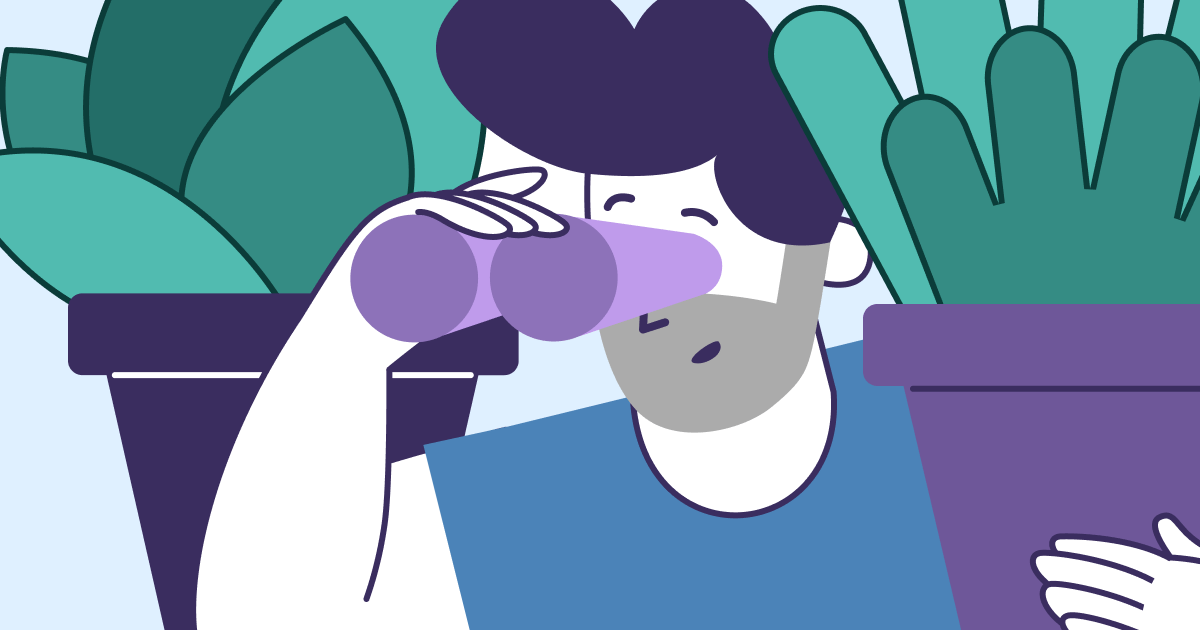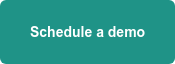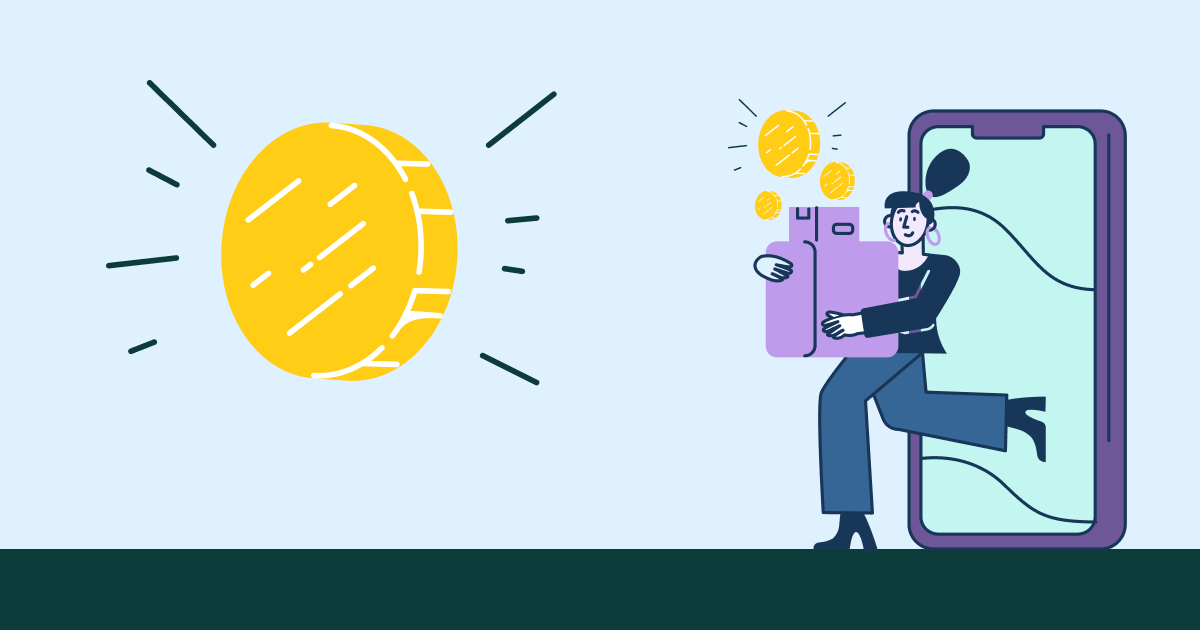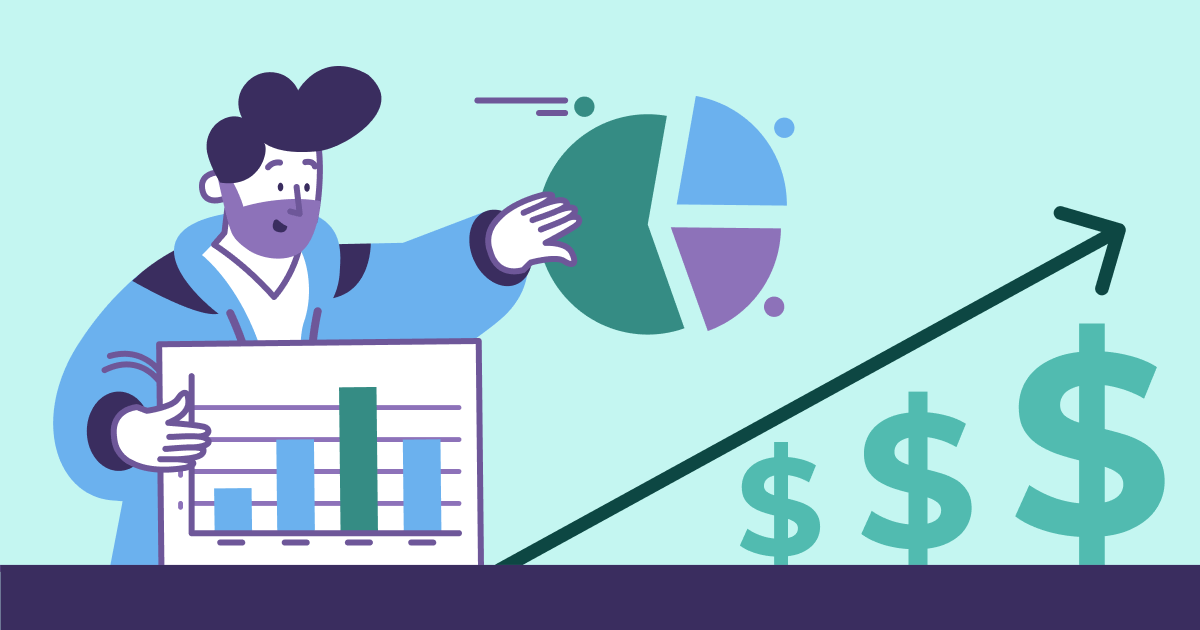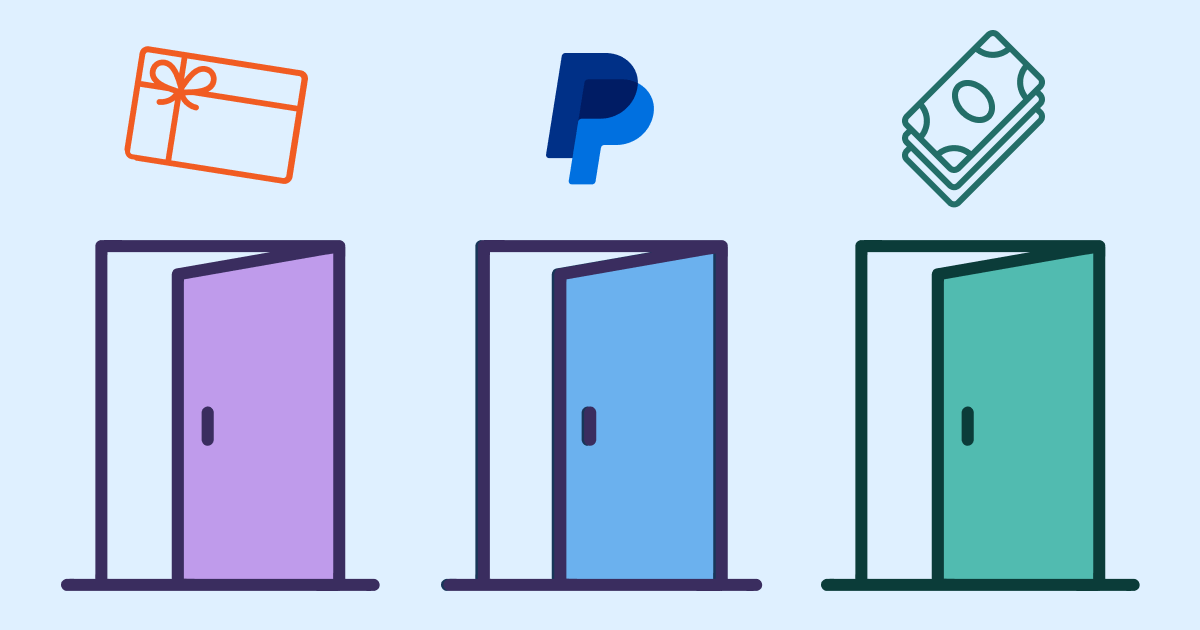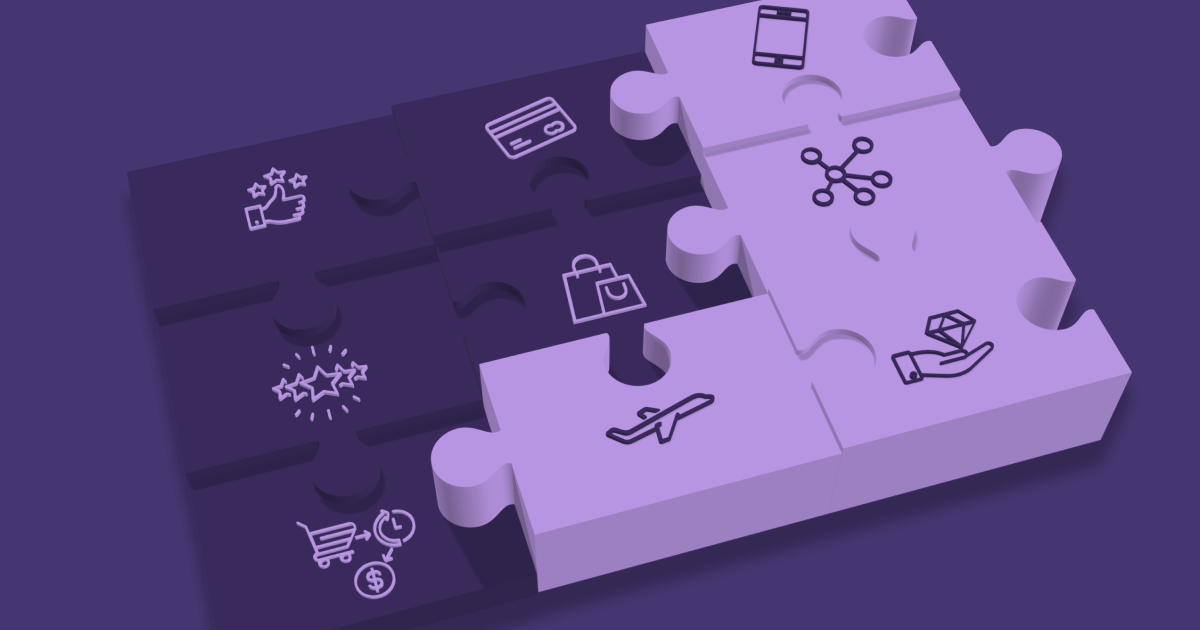Sometimes our clients’ customers activate cashback through a Wildfire-powered cashback browser extension, only to later lose out on earning rewards if the attribution for the sale gets lost along the way.
Losing attribution for a sale can happen when a customer takes certain actions after activating cashback.
It can be frustrating for customers when this happens - and not to mention - it means our clients don’t earn their portion of the commission they deserve for originally referring the sale to an advertiser. But Wildfire's new Cashback Comeback Alert feature is here to help customers when this occurs.
This handy alert educates a customer when their cashback attribution gets lost so they can take action to reactivate the affiliate attribution and ultimately earn their cashback shopping reward from their original browser extension click.
Here's Why A Shopper Might Lose Cashback Attribution
Let's say a shopper activates cashback for an online store through one of our clients’ cashback browser extensions. But then they click a link to that same store from another site or browser extension. That second click can cancel out the original Wildfire activation according to affiliate network rules.
The Cashback Comeback Alert steps in to notify the shopper when this happens. Our browser extensions now recognize when a customer originally activated cashback shopping rewards from a Wildfire-powered extension, so if a later competing link overrides that first activation and wipes out the affiliate attribution, the customer will get an alert.
(Notably, this behavior is in full compliance with affiliate networks’ Stand-Down policies which state that extensions must not pop up automatically at a merchant site if the end-user came through another affiliate publisher's link. The Cashback Comeback Alert behavior only functions when the Wildfire-powered extension was activated BEFORE a competing affiliate link was clicked/activated.)
The alert explains what occurred so the customer can simply re-activate their Wildfire cashback. This helps ensure they earn their rewards (and our clients get their earnings for a sale) even if a conflicting link gets clicked accidentally.
No more losing cashback unknowingly!
With the new Cashback Comeback Alert, Wildfire has the customer’s back when other links get in the way. Customers just need to follow the prompts when notified to re-activate their cashback earnings from the original browser extension.
Here’s a video to show exactly how the Cashback Comeback alert works:
We hope this feature keeps customers’ cashback rewards and our clients’ commissions rolling in, hassle-free!