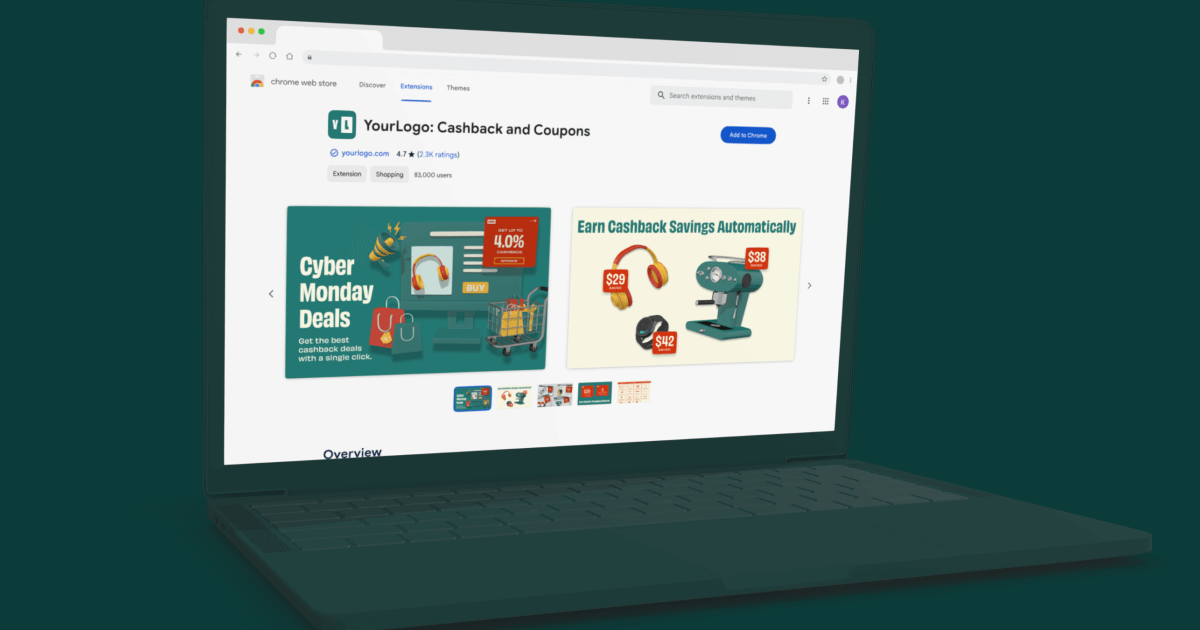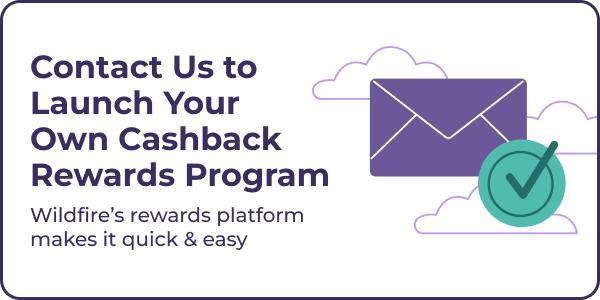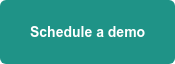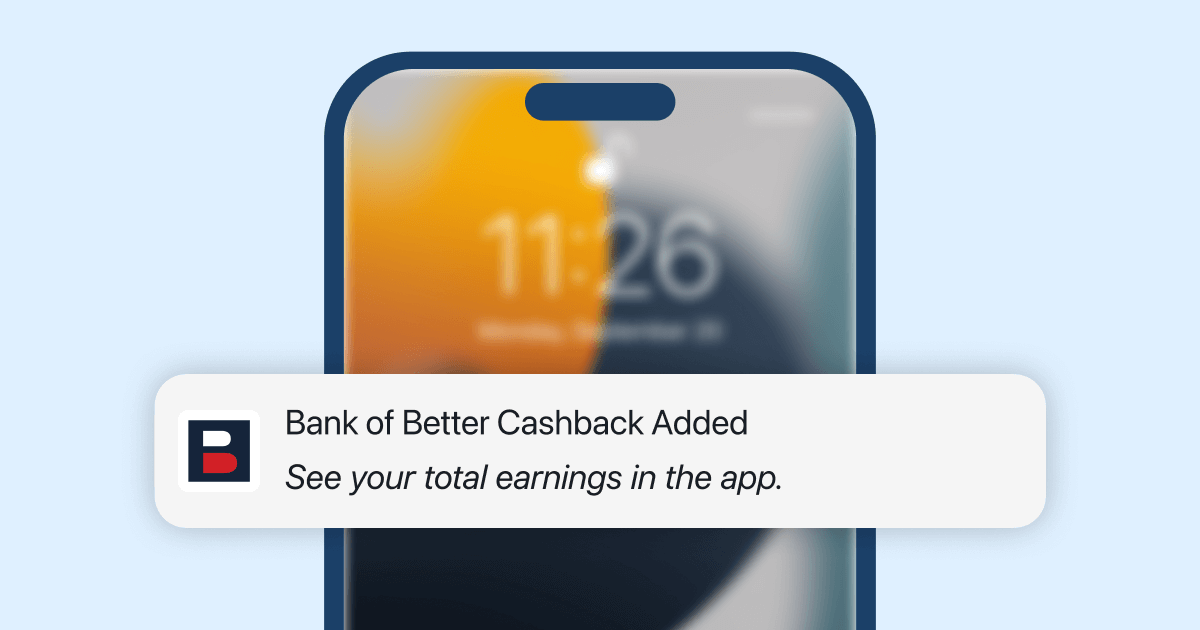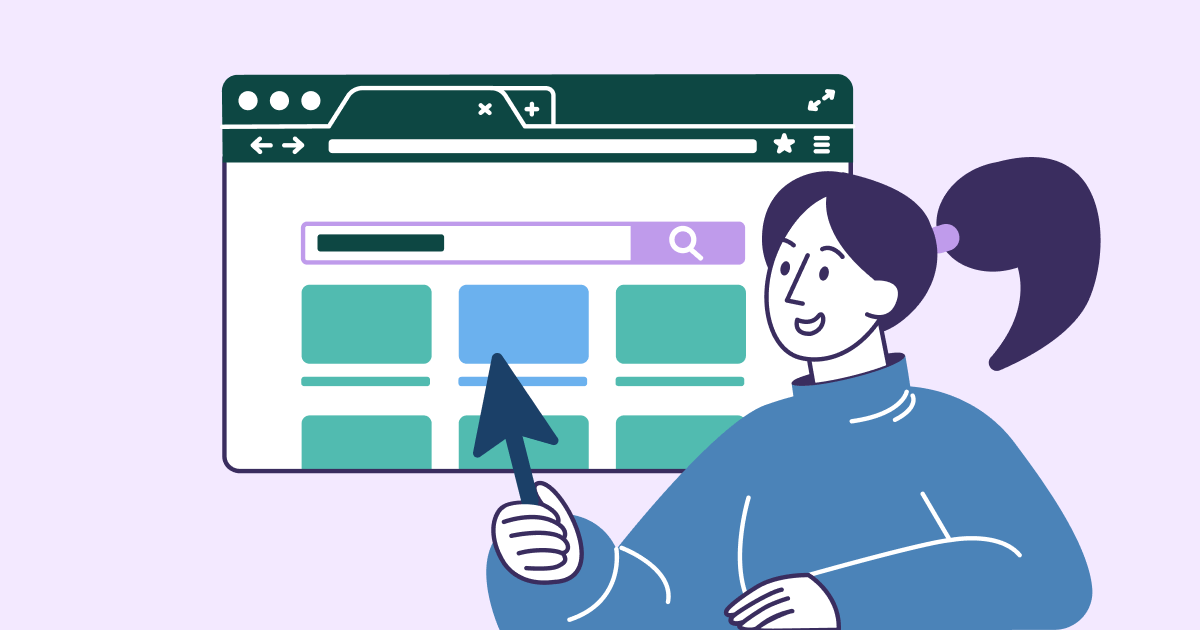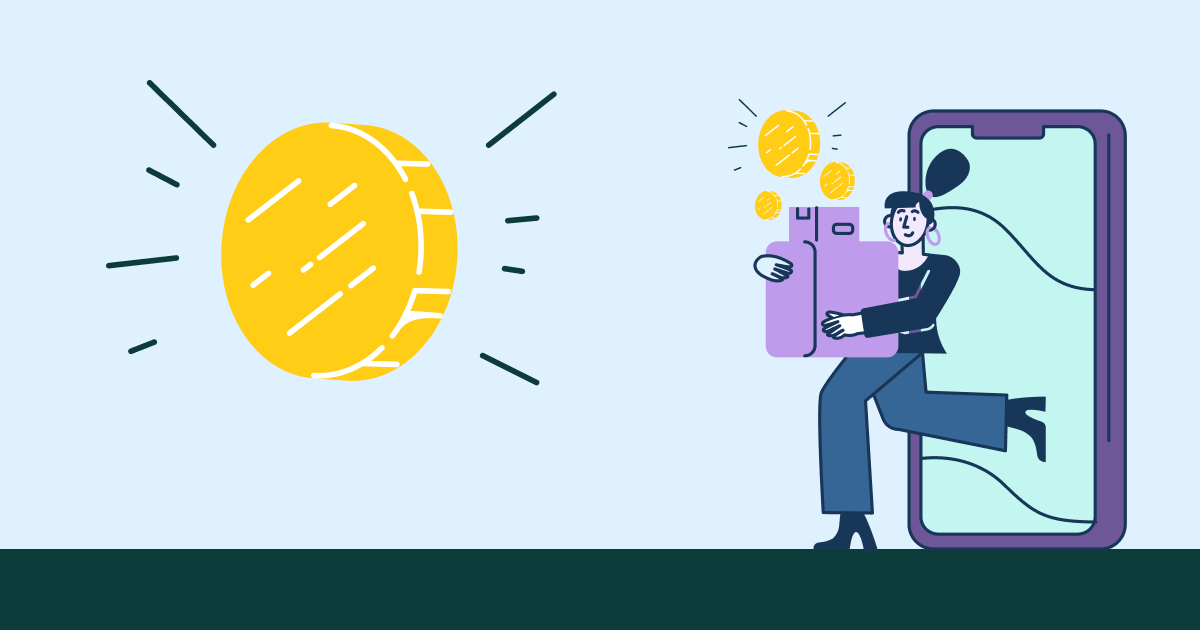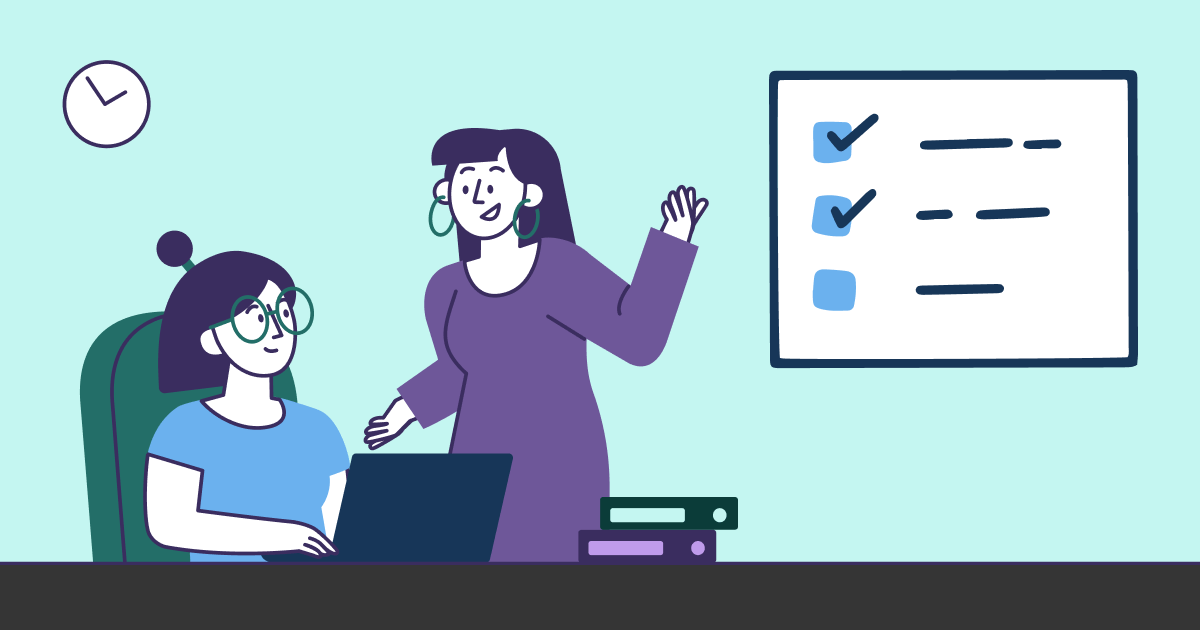Update May 2025: Make sure your extension meets the new requirements for affiliate relationship disclosure - read our guide.
With over 200,000 extensions in the Chrome Web Store (CWS), it can be challenging for developers to get their extensions discovered. Having an optimized presence in the Web Store is crucial for driving downloads, engagement, and growth for your new cashback rewards browser extension.
In this post, we’ll share tips and strategies to make your cashback browser extension stand out and appeal to users browsing the Chrome Web Store, to drive installs and usage.
1) Choose Keywords Carefully
One of the most important optimization steps is selecting effective keywords. The keywords you use in your extension’s title, description, and other areas help determine search ranking and visibility.
Research keyword ideas relevant to your Chrome browser extension using tools like Google Trends, SEMrush, or even your Google Keyword Planner if you are running Google Search ads. Look for relevant long-tail keywords that describe your extension’s key features and benefits.
Avoid “stuffing” unnecessary or irrelevant keywords just to rank - your target keywords should align with what users are actually searching for and represent actual features and benefits.
We do recommend you make sure to include some of these relevant keywords for cashback browser extensions or shopping rewards programs:
- Shopping Extension
- Shopping Browser Extension
- Shopping Rewards
- Cash Back / Cashback / Cash Back Rewards
- Coupons / automatic coupons
- Savings / Save / Deals
- Simple / Easy / One Click / Automatic
- Free Shopping Tool / At no cost to you
- Brands: Lowe’s, Macy’s, Walmart
2) Craft Compelling Browser Extension Descriptions
There is a short and long description field in the Chrome Web Store.
First, the short description is your extension summary, and you have 132 characters to highlight your extension’s core value proposition.
This is the main description that users see from the CWS homepage, category pages and in search results. Ensure the most important concepts are included in your summary to help users understand what they can expect at a quick glance.
Second, the long description is an in-depth overview of the main features and capabilities of the extension. It appears on the listing page, underneath the screenshots.
The best format for the long description is an overview paragraph followed by a short list of main features. In the long description, you should expand on features and capabilities. Use keywords naturally within the flow of the text. Compelling descriptions build trust and nudge users to install.
3) Prompt Positive Reviews
Reviews boost your extension’s credibility while also improving search ranking. But don’t just blast everyone who has ever downloaded your extension to ask for a review. Instead, optimize who you target based on the user’s experience: strategically prompt satisfied users to leave reviews in the Web Store.

One way to try to secure higher reviews of your extension is to solicit a review after the user has a positive interaction. For example, ask for reviews via in-app messaging or in triggered emails when users hit milestones such as:
- successfully activating cashback rewards on a completed purchase
- receiving their first cashback reward redemption
Timely, relevant review requests tend to elicit positive reviews.
4) Build Attractive, Eye-catching Visuals
Your Chrome Web Store extension’s icon, screenshots, and promotional images are what will catch prospective users’ eye. Make these images professional and consistent with your branding.
For screenshots, clearly demonstrate your extension’s user experience. Promotional images should entice and excite. Icons should be simple, recognizable, and work at small sizes. Provide localized visuals as needed.
Here is a brief Dos and Don’ts reference for your Chrome Web Store imagery:
| Extension Icon | Screenshots |
Promo Tiles & Marquee Images |
|
|
DO: |
|
|
|
| DON'T: |
|
|
|
5) Optimize Account Details
Don’t neglect key account settings like your developer email, website links, and supported languages:
- Use an email that's already verified in Google Webmaster Tools to boost credibility.
- List whether you support multiple languages if relevant for your audience.
- Fill out additional fields to build trust, including a website for your extension and URLs for support pages. Ensure these fields are filled out in the developer dashboard so users can easily access your pages.
6) Make Seasonal Updates
Finally, we recommend you refresh your Chrome Web Store presence to align with major shopping seasons or events. Remember that the Chrome Web Store is essentially free billboard space for your extension.
Google is giving you an opportunity to advertise and showcase the value of your extension.
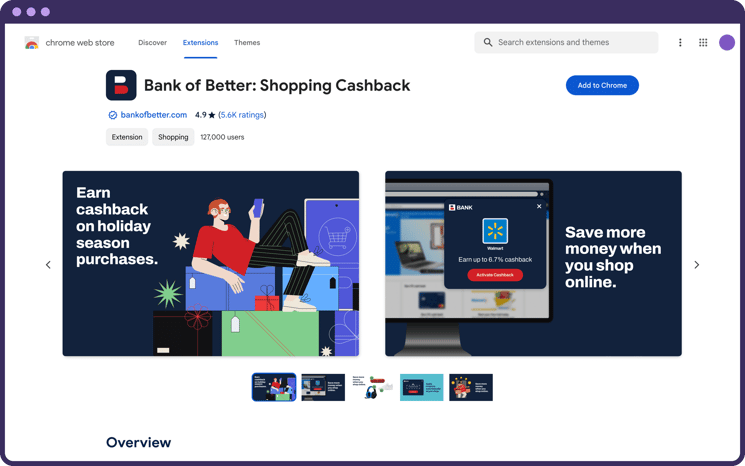 Swap in relevant keywords, update descriptions and visuals, and capitalize on seasonal opportunities like holiday shopping. Timely optimizations help you get discovered by users.
Swap in relevant keywords, update descriptions and visuals, and capitalize on seasonal opportunities like holiday shopping. Timely optimizations help you get discovered by users.
With these tips, you can make your extension stand out in the noisy Chrome Web Store. A well-optimized CWS listing can help your cashback extension capture more attention, installs, and usage, so don’t skip over this important step of launching a shopping rewards browser extension that will meet your business goals.